Toolbar
The Toolbar has a number of functions, from providing file managing options (New, Open, Save) to simulation commands and access to tools and other parts of the PetroVR suite. It also contains information on the status of the simulation. Its contents varies depending on what tool is currently open.
Unavailable options will appear grey, typically because (as in the example below) it is necessary to run the simulation before accessing e.g. the Results and Reports.
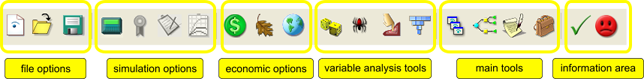
File Options
 New model (Plan project, Econ model, Portfolio, etc.)
New model (Plan project, Econ model, Portfolio, etc.)
 Open model.
Open model.
 Save model.
Save model.
Simulation Options
 Run simulation (PetroVR Plan, Depreciation, Scenarios, Decision Tree, Contracts and PetroVR Portfolio).
Run simulation (PetroVR Plan, Depreciation, Scenarios, Decision Tree, Contracts and PetroVR Portfolio).
 Calculate economic model (PetroVR Econ).
Calculate economic model (PetroVR Econ).
 View last simulation results (see Results Window).
View last simulation results (see Results Window).
 View last simulation production and CapEx/OpEx graphs (see Simulation Graphs).
View last simulation production and CapEx/OpEx graphs (see Simulation Graphs).
 Select and output Excel reports (see Excel Reports).
Select and output Excel reports (see Excel Reports).
Economic Options
 Go to PetroVR Plan.
Go to PetroVR Plan.
 Open PetroVR Econ.
Open PetroVR Econ.
 Open the Depreciation tool.
Open the Depreciation tool.
 Open the Globals tool.
Open the Globals tool.
Variable Analysis Tools
 Open the Monte Carlo tool.
Open the Monte Carlo tool.
 Open the Efficient Frontier tool (only on PetroVR Portfolio).
Open the Efficient Frontier tool (only on PetroVR Portfolio).
 Open the Spider tool.
Open the Spider tool.
 Open the Sensitivity on Variable Values tool.
Open the Sensitivity on Variable Values tool.
 Open the Sensitivity on Variable Distributions tool.
Open the Sensitivity on Variable Distributions tool.
Main Tools
 Open Scenarios.
Open Scenarios.
 Open Decision Tree. Only if enabled from the Options (Tools menu) window.
Open Decision Tree. Only if enabled from the Options (Tools menu) window.
 Open Contracts.
Open Contracts.
 Open PetroVR Portfolio.
Open PetroVR Portfolio.
Information Area
 This indicates that there are no validation errors or warnings. Clicking the button will open the Status Tab.
This indicates that there are no validation errors or warnings. Clicking the button will open the Status Tab.
 This indicates that there are validation errors or warnings. Selecting the button will open the Status Tab.
This indicates that there are validation errors or warnings. Selecting the button will open the Status Tab.
 This indicates either that the current model has not been simulated, or that changes that may affect the results have been made to it since the last simulation, and therefore the displayed results may be out of date.
This indicates either that the current model has not been simulated, or that changes that may affect the results have been made to it since the last simulation, and therefore the displayed results may be out of date.
 This indicates that the current model has been simulated and the available results are up to date.
This indicates that the current model has been simulated and the available results are up to date.
